Your students do not need their own accounts to access their Touchstones content. Students can access the Student Editions in the “For Students” section of the Online Classroom from the Touchstones homepage. See our Quick Start Guide on giving students access to texts for detailed instructions. You can also login to your Online Classroom account and open the Student Guide you have purchased then share your screen to display the text for students to follow along as you read aloud.

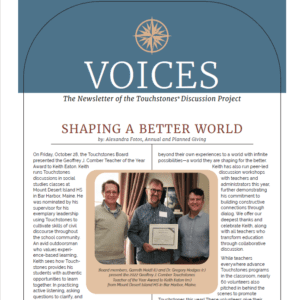

 Join the
Join the